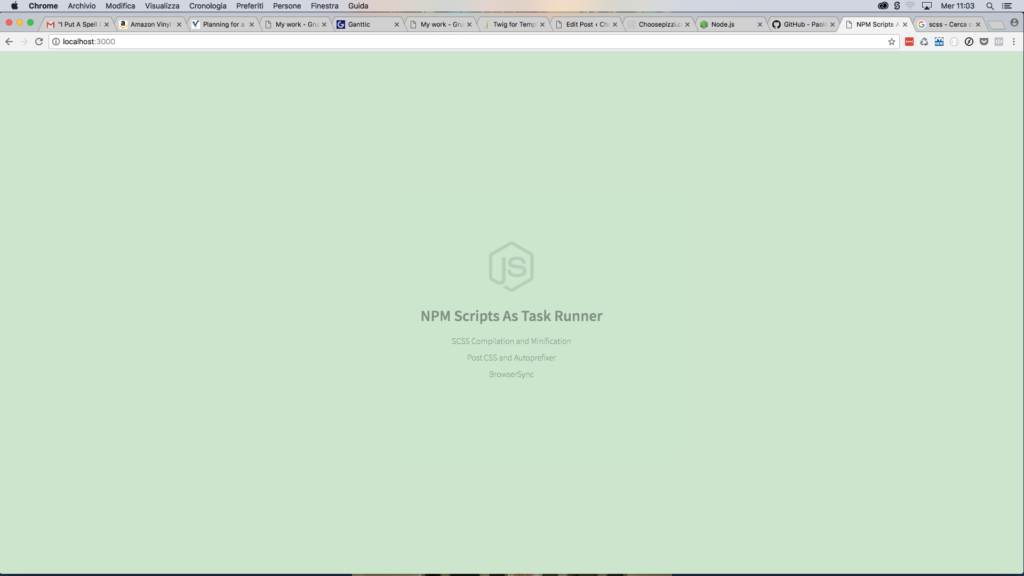NODE JS | Compile Sass
HI, i’m lazy, so, till now, i had compiled my .less / .scss / or .sass by using “Koala”, a GUI application for Less, Sass, Compass and CoffeeScript compilation, but now ( under pressure off my colleague ), i want to pass to Node.js compiler.
The goals are a lot, it’s fast, it’s secure, don’t need another application to download and install, and last but not list , you can use it in Visual code studio Terminal.
So let’s go:
- First, download node.js from this link : Node.js
- Install it form node.js installer
- Colone “NPM Scripts as Task Runner” from GitHub, in your project folder
- Install by typing in terminal “np install”
If you open the cloned folder, you see serveral files

Open “package.json”
{
"name": "npm-scripts",
"version": "1.0.0",
"description": "NPM Scripts as task runners",
"main": "index.js",
"scripts": {
"scss": "node-sass styles -o dist/css --output-style compressed",
"autoprefixer": "postcss -u autoprefixer -r dist/css/*",
"build:css": "npm run scss && npm run autoprefixer",
"watch:css": "onchange 'styles/*.scss' -- npm run build:css",
"serve": "browser-sync start --server ./ --port 3000 --files './*.html, dist/css/*.css', js/*.js",
"watch": "parallelshell \"npm run serve\" \"npm run watch:css\"",
"postinstall": "npm run watch"
},
"author": "Paolo Duzioni",
"license": "MIT",
"devDependencies": {
"autoprefixer": "^7.1.2",
"browser-sync": "^2.18.13",
"node-sass": "^4.5.3",
"onchange": "^3.2.1",
"parallelshell": "^3.0.1",
"postcss-cli": "^4.1.0"
}
}
In “”scripts” you see that was installed ” SCSS Compiler, Autoprefixer, Browser Sync “.
Open Terminal and add “npm install”, you see that in terminal starts the “node” installation process.
When had finish, you see that “[Browsersync] Serving files from: ./ [Browsersync] Watching files… “, that mean Browsersync is up and running.
If all it’s right, a browser window opens with your project folder.