Drupal 8 | Add custom content type ( by editor )
- From backend go to Structure -> Content Type -> Add Content Type and add a content type
- Add fields in “Manage Fields” and in “Modify” under ” Refer Type ” select the Custom Content Type you created
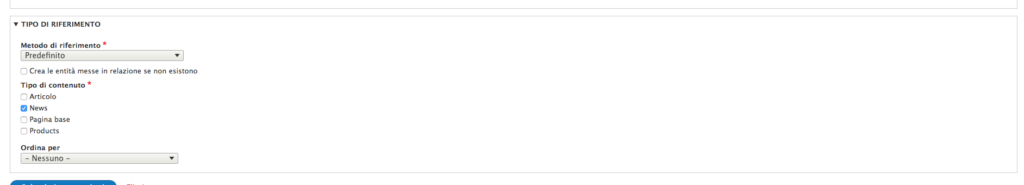
- From now in Content -> Add content , you can add new content type content.
If you need to add Tags / Taxonomy
- Navigate to Structure -> Content Type , select the content type at witch you need to add taxonomy / tags
- Click Manage Fields and add a field
- Click on Select existent field ( in right ) ,select “fields_tag” and save
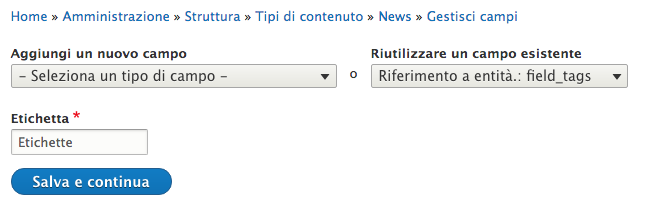
- From now, when you create contents you can assign tags / taxonomy

