Prestashop 1.7.1 : Migrate from production to local
I need to start a new project with Prestashop 1.7.1, it’s first time that i develop on this new release.
First i want transfer this project form production to local.
- Login on production manager
- Clear cache
- Download all file and transfer them on local folder
- Create a database dump
Now we have all our ecommerce on local folder, so, start to editing code for connect prestashop’s files and the DB.
Normaly we find the ” settings.inc.php ” file under “config” folder, but until the 1.7 release the configuration file location and name are changed.
Now the configuration file is called ” parameters.php ” and is under ” app/config/ ” folder.
Change the parameters, now go on you database and change the url (domain, domain_ssl and physical_uri) in “ps_shop_url” table.
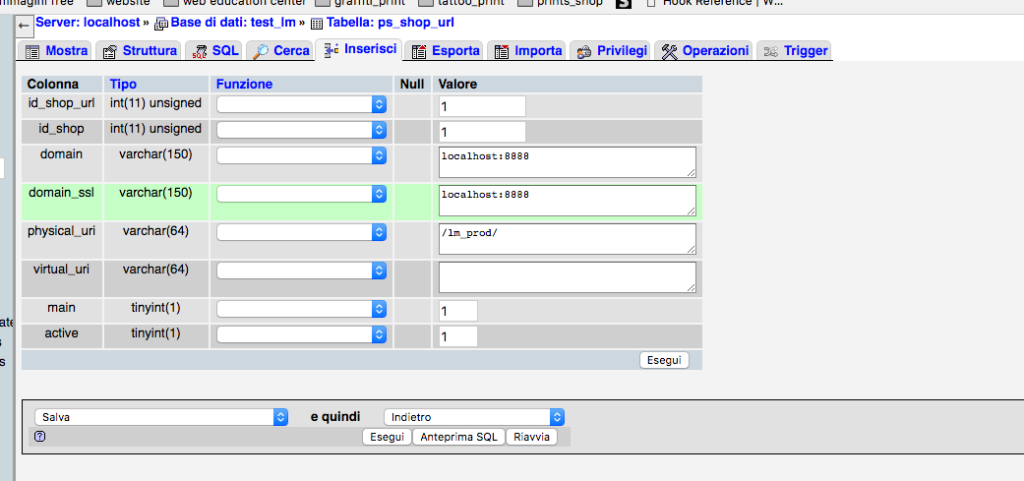
If, in your production, had “SSL” active, you must deactive for you local installation, so go in the “ps_configuration” table and find the “PS_SSL_ENABLED” and modify the”value” from 1 to 0.
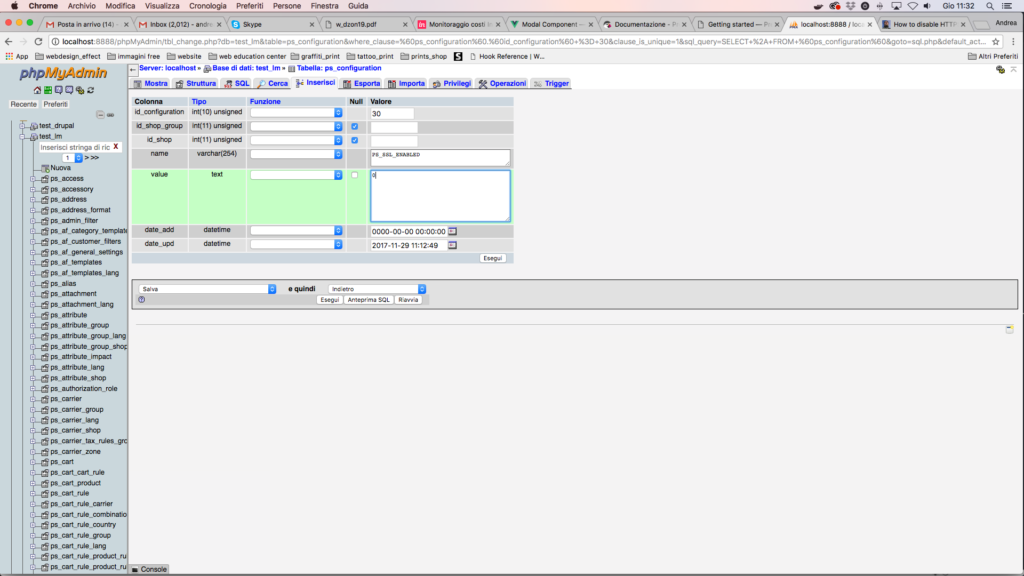
Go to front-end and reload the home of the shop.
If you have some error, probably , you have downloaded the .htaccess to, so delate it.
Now you should be able to access to front-end and to administration.
Once you are in the administration, you need to update permalink for regenerate the .htaccess:
Access to “Shop parameters” -> “SEO & URLS”
scroll to ” URL Settings “, and switch ” Friendly url ” to “no”, and save.
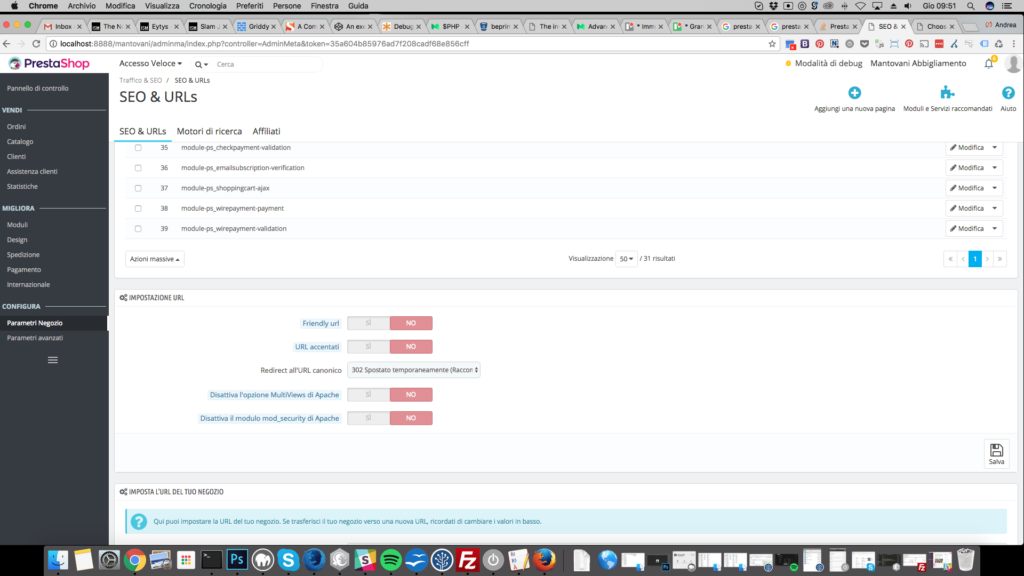
now, switch ” Friendly url ” to “yes”, and save, you have regenerate the .htaccess.
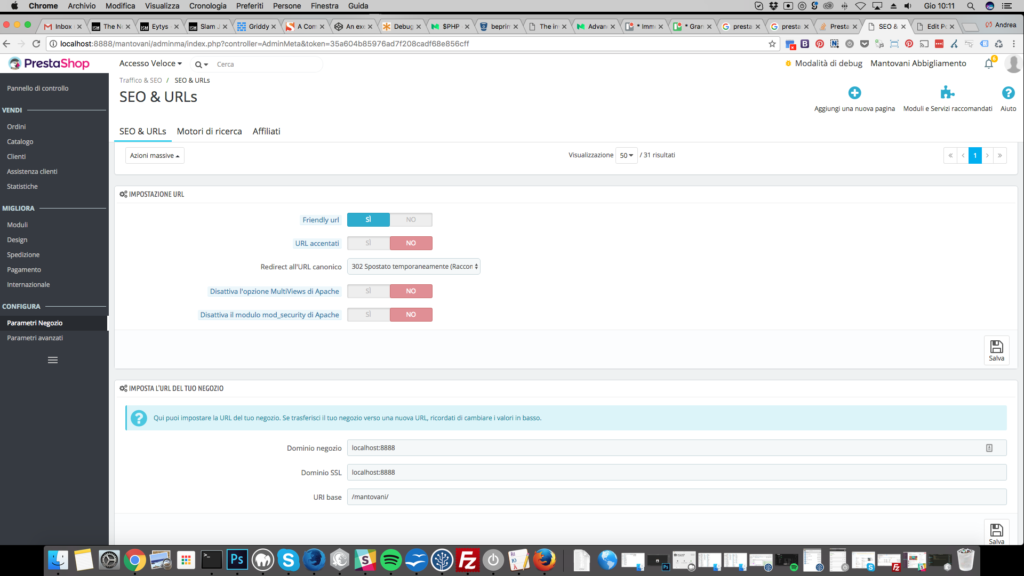
Now if all is right, you can navigate to front-end and see you ecommerce.

