WORDPRESS | Rest API authentication – Nonce
When working with REST API, before or later, you must work with authentication.
Right now there are three types available:
Cookie Authentication – For plugins/themes running on the same site
OAuth – For external clients
Basic Authentication – For testing only
We will use the first one: Cookie authentication.
First of all we create a “Nonce”, so open your function.php ( from your theme ) and add this code :
/*****************************************
Cookies Authentication
*****************************************/
wp_localize_script( 'wp-api', 'wpApiSettings', array( 'root' => esc_url_raw( rest_url() ), 'nonce' => wp_create_nonce( 'wp_rest' ) ) );
wp_enqueue_script('wp-api');
With this two line of code, we tell wordpress to create a “nonce“.
Now we need to create the .js side:
Open your .js file and
$.ajax( {
url: wpApiSettings.root + 'wp/v2/posts/34', /* This is the end-point that refer to the posts with id 34 */
method: 'POST', /* The method can be " POST " or " GET " */
beforeSend: function ( xhr ) { /* The function that set the nonce */
xhr.setRequestHeader( 'X-WP-Nonce', wpApiSettings.nonce ); /* The XMLHttpRequest.setRequestHeader() method sets the value of an HTTP request header. */
},
data:{
'title' : 'New Ticket Title' /* The new title of the post */
}
} ).done( function ( response ) { /* The response */
console.log( response );
} );
That’s all if you reload one page of your site with the “console” open, you can see an answer like this one :
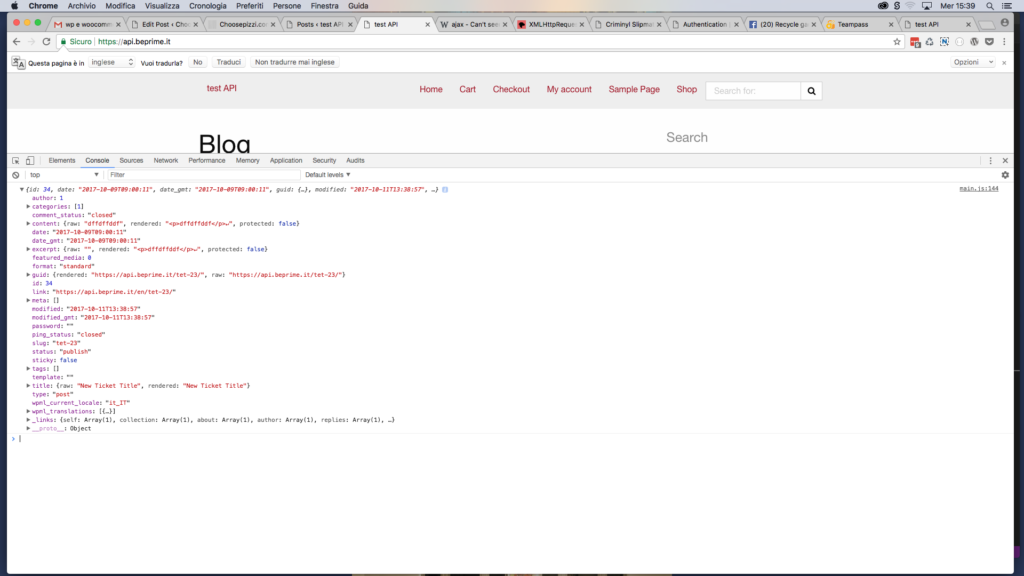
That’s mean that all it’s ok.
Now you can connect this action to something that trigger it.

