WordPress | Contact form 7 Snippets
Remove validation on all radio fields
remove_filter('wpcf7_validate_radio', 'wpcf7_checkbox_validation_filter', 10);
add_filter('wpcf7_validate_radio', function($result, $tag) {
if (in_array('class:required', $tag->options)) {
$result = wpcf7_checkbox_validation_filter($result, $tag);
}
return $result;
}, 10, 2);
Custom toggle buttons
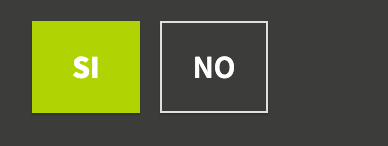
Form shortcode :
[radio your-choose use_label_element class:togglebuttons "SI" "NO" ]Toggle Button Style :
.togglebuttons .wpcf7-list-item {
margin: 0 2px 0 0;
display: inline-block;
}
.togglebuttons > span input {
opacity: 0;
position: absolute;
}
.togglebuttons > span .wpcf7-list-item-label {
cursor: pointer;
display: block;
color: #fff;
border-radius: 2px;
background: #ffffff;
padding: 2px 8px;
background: transparent;
box-shadow: 0 1px 1px rgba(0,0,0,.2);
border: 1px solid #e0e0e0;
border-radius: 0;
width: 54px;
height: 46px;
display: flex;
justify-content: center;
align-items: center;
display: flex !important;
justify-content: center;
align-items: center;
}
.togglebuttons > span input:checked + .wpcf7-list-item-label {
background: #B0D400;
border: 1px solid #B0D400;
color: #ffffff;
font-weight: bold;
}
.togglebuttons{
margin-top: -8px;
display: block;
margin-left: 1rem;
}
.togglebuttons .wpcf7-list-item.first{
margin-right:10px;
}
.togglebuttons{
display:flex;
}
.form-with-custom-checkboxes-radios label{
margin-left: 3rem;
}
@media screen and (min-width: 1441px){
.col-sm-3.nw {
margin-left: 6.5rem !important;
}
}
Custom Checkbox

[acceptance acceptance-692]Preselected Custom Checkbox

[acceptance acceptance-692 optional invert default:on]Custom CSS
/* CUstom checkbox */
.checkbox_custom input[type="checkbox"] {
position: relative;
cursor: pointer;
padding: 0;
margin-right: 15px;
width: 20px;
}
input[type="checkbox"]:before {
content: '';
margin-right: 10px;
display: inline-block;
margin-top: -10px;
width: 18px;
height: 18px;
background: #3C3C3A;
border: 1px solid #fff;
border-radius: 0px;
cursor:pointer;
}
input[type="checkbox"]:checked:before {
background: #B0D400;
border-color: #B0D400;
}
input[type="checkbox"]:disabled {
color: #B0D400;
cursor: auto;
}
input[type="checkbox"]:disabled:before {
box-shadow: none;
background: #ddd;
}
input[type="checkbox"]:checked:after {
content: '';
position: absolute;
left: 5px;
top: 8px;
background: #B0D400;
width: 2px;
height: 2px;
/*box-shadow: 2px 0 0 white, 4px 0 0 white, 4px -2px 0 white, 4px -4px 0 white, 4px -6px 0 white, 4px -8px 0 white;
transform: rotate(45deg);*/
}
span.wpcf7-list-item{
margin: 0px 0 0 0;
}
.form-with-custom-checkboxes-radios label {
margin-left: 0;
}
Set first Option of a select “Disable”
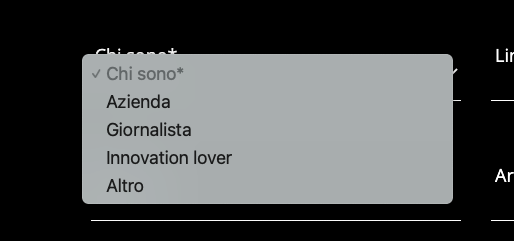
[select* chi class:chi first_as_label "Chi Sono" "Azienda" "Giornalista" "Innovation lover" "Altro"]Custom JQuery
if ($("body").hasClass("page-template-newsletter-template") ) {
$("select.wpcf7-select").each(function (index) { $(this).find("option:first").attr('disabled', 'disabled'); });
};
This tutorial’ll be updated with more tag in future .. so…
Let’s stay tuned

